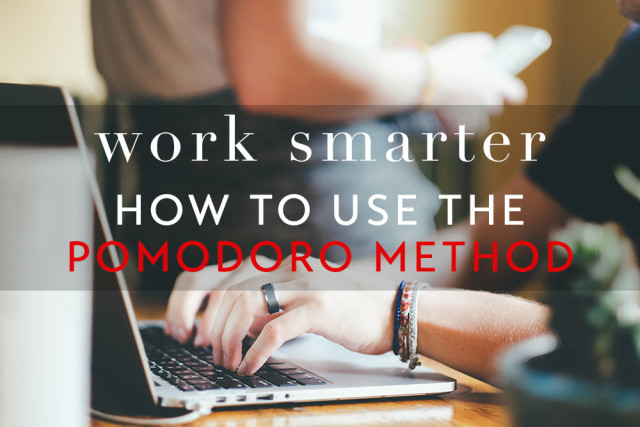
Have you ever heard of the term ‘monkey mind’?
Buddha first coined the term, describing our minds as being filled with drunken monkeys – chattering, screeching, jumping, and basically losing their s*$t.
The term is most commonly associated with fear and anxiety, with meditation being the cure.
That’s not quite the case for me. My most obnoxious monkey is distraction. I empathize with my kid on this front – happily playing with one toy, seeing someone start using another, and immediately wanting it.
My Distraction Monkey is especially an arse when it comes to bulking down and getting to work.
I’ve tried everything – shutting down my e-mail or pausing it, working from a single screen at a time, listening to basically every white noise service out there, attempting to work offline.
Some things help (Inbox Pause and maximizing a single screen). Others were failures – namely, white noise apps. I work much more effectively with film scores. The one thing that works every time, without fail, is the Pomodoro Method.
WHAT THE HECK IS IT?
In a nutshell, the Pomodoro Method is when you work in 25 minute sprints, and take a 5 minute break (i.e. a pomodoro). The intention is that you focus on a single task, and reward yourself to do whatever you want in the other 5. For every four pomorodos you complete, you can reward yourself with a 20 minute break.
That’s it.
When used regularly, the method promises better time management, less burnout, the ability to better manage distractions, and a better work/life balance. My experiences are more black and white. The days I use it are incredibly productive and fulfilling. I sit at my desk, make my way through my to-do list with ease, clear my inboxes, and get a head start on a new project. The days I don’t – you can usually find me deep in a YouTube video binge, sitting on my bed, with a bag of chips sitting on my nightstand.
It’s not a pretty sight.
HOW TO INCORPORATE IT
I’ve never heard of it
No problem! You already have everything you need to start using the method.
- Turn to a fresh sheet of paper in your notebook.
- Pull up the task you need to work on, in a new window. Maximize it so it takes up your entire screen. Minimize all other windows, and mute all notifications.
- Put your phone on Do Not Disturb or Airplane mode.
- Open the clock app on your phone, and set the timer for 25 minutes.
- Get to work!
- Mark every Pomodoro you complete in your notebook.
Keep doing it, for the rest of the day and the next, and the day after that.
But I’m already (kind of) using it
That’s awesome!
Once you start using the method, start tracking how many pomodoros it takes to complete a certain task. For me, I assign 3-4 pomodoros a day to tackle e-mail – 1Â in the morning, 1Â in the afternoon, and 1-2 at the end of the day. A blog post takes me 3 pomodoros (5 if it involves a complicated graphic). I schedule phone calls for 1 pomodor, and meetings for 2 pomodoros (with a 10 minute break after).
Continuously tracking your pomodoros will help you become more efficient as you schedule time to complete a task. Giving yourself a set time also brings out my competitive nature, as I try to beat my times and get things done faster.
I fell off the Pomodoro bandwagon and now everything’s a mess. HELP!
I’m sorry. Getting back on track will suck, but it’s totally doable.
Start with a relatively basic task and set the timer. Whether it’s cleaning out a specific inbox or reviewing your finances, just sit down and do it. And then do another task.
Once you feel like you’ve gotten back in the Pomodoro groove and taken care of some work, set aside a healthy block of time to audit your workload. Review e-mails, tasks, deadlines. Reassign any items that you possibly can. Schedule high priority tasks that are due soon. Break down complicated projects into smaller pieces, and assign/schedule them as necessary.
These audits/getting back on track blocks suck. Treat yourself to an overpriced coffee and a guilty pleasure playlist (for me, it’s a honey latte and ‘Toto’ by Africa on repeat).
You will survive. I promise.
MY FAVORITE POMODORO RESOURCES
I feel like I’ve tried every timer, app, and system for using the method out there. I can’t recall a particularly bad one, but the products below are my absolute favorites.
- Strict Workflow – if you’re just getting started, I recommend installing Strict Workflow into your browser. It takes just a few seconds to select websites to block while you’re in the middle of a session. I love how, well, strict the app is about blocking the websites – you have to uninstall the button and quit your browser window before getting access to them again. It also doubles as a timer, allowing you to put your phone away while working.
- The Productivity Planner – I manage most of my tasks and projects digitally. But when I’ve fallen off the Pomodoro wagon or find myself unorganized, I like to return to paper – and the Productivity Planner, specifically. I love how it blends your to-do list with tracking pomodoros in a beautiful, functional way. You can access the quick-start guide here, and order a planner here.
- Focus – in my opinion, this is the best digital version of a to-do list and pomodoro tracker there is. I especially love the Focus app for my Apple Watch, which I use most frequently while working through a session. While I manage my main projects elsewhere, I enter in the week’s tasks on Sunday evening into Focus and use this app as my main to-do list and time tracker.
[Tweet “20 minutes on + 5 minutes off = a completed to-do list”]
image by Death To Stock, graphics added by Hitha Palepu for Hitha On The Go

