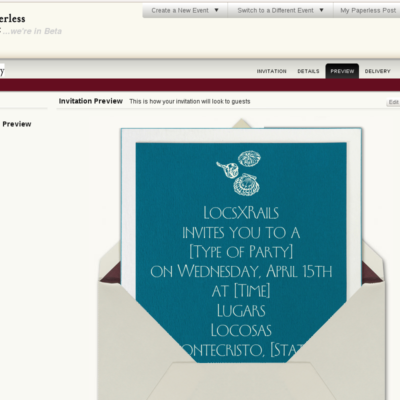I’m an Internet junkie. Â Whether it be reading new posts on my favorite blogs, perusing Facebook to see what’s going on with my friends, or Googling myself (don’t judge, you do it too), I spend a whole lot of time mindlessly surfing the interwebs.
And as of late, I’ve been doing a lot of browsing on my friends’ wedding websites. Â And continuing to work on my own.
The wedding website has taken on new life in the past couple of years. Â What was once a simple webpage outlining the details about the couple, the wedding day, and links to registries has become a full-blown website complete with music, photo galleries, and RSVP tracking.
What’s next? Â Webisodes about the happy couple? Â I’m sure YouTube would be all over that. Â But I digress.

Before I embarked on my own wedding website adventure, I polled my friends whose sites I found the most organized and pretty. Â Most answered with “mywedding.” Â After finding an Indian-style template and discovering the online RSVP tracking, I signed right up, and didn’t look back.
One feature that mywedding did not provide was a custom URL, which I did want. Â So I logged onto GoDaddy.com, bought the url “sriandhitha.com”, and Googled until I found instructions on how to link my custom URL to the site:
- Set up a DNS redirect/forwarding. Â You can do this where you bought your domain. Â In this case, when someone types in your domain name they get forwarded to your mywedding site, but the address in the address bar will not stay as your domain.
- Set up a frame. Â To do this you will need a hosting account somewhere (likely where you bought your domain), so this will cost more money in the long run. Â This is similar to the php solution mentioned above, but is actually much easier and makes more sense. In this case you just need to have a simple html file in your hosting account which displays your website. Â It basically becomes a website within a website, but it means that your personal domain name will remain in the address bar of browsers.
Easy peasy. Â Now came the tough part: WRITING the website.
Mine is still a heavy work in progress (it’s hard to write the website when you don’t have the location nailed down), but it’s starting to come along. Â We created an Engagement Party page to refer guests from the Paperless Post invite to the website for details. Â Wedding event descriptions are starting to come together. Â The location is still TBD, but once that’s finalized I can get the travel and accomodations section underway.
But it’s coming along. Â And I’m enjoying every minute of it. Â Check it out.